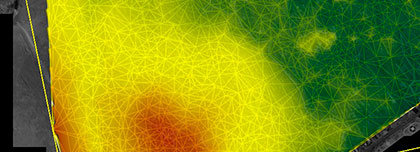Sat-Sun: Non-working days
Satellite imagery of Earth is an image captured using a satellite located in space. To obtain satellite images, the satellite is equipped with a special camera that captures the Earth's surface. The image is then transmitted to Earth and processed using computer programs to create a digital map. Satellite images can be used for various purposes, such as cartography, geology, ecology, geodesy, agriculture, meteorology, and other scientific fields. They can also be used for defense and security purposes, including monitoring territories, border control, and detecting changes on the Earth's surface, such as natural disasters, land-use changes, or population growth. Satellite images are also utilized in various industries, including construction, mining, and transportation.
Space imaging has recently become more accessible, with some data freely available on the Internet. Free satellite images are widely used not only in educational and scientific communities but also in the commercial sector. Free remote sensing (RS) data includes satellite images with spatial resolution worse than 10 meters, such as data from the Sentinel and Landsat satellite programs.
Many people still do not know where to find free satellite images. We present to you a list of services where anyone can select the necessary satellite imagery.
Important: as a rule, high and ultra-high spatial resolution images are not available for free access. Such satellite images are distributed by satellite operators on a commercial basis through their distributors (partners). The INNOTER Geospatial Agency has partnership agreements with most satellite operators and is ready to assist in selecting satellite images based on the requirements determined by the nature of Your tasks.
What you see on Google Maps, Yandex Maps, or Bing Maps are not full-fledged satellite images but visual representations. Such images have no legal force, cannot be processed, and require the original satellite image with all metadata. For commercial use of satellite images, it is also necessary to have a non-exclusive license from the satellite operator (see usage restrictions for each satellite individually).
In the map overlays of services like Google Maps, Yandex Maps, and Bing Maps, satellite images with a spatial resolution of 0.5 meters per pixel are typically used as the basis for urban areas. Free images available online are usually 8-10 meters per pixel.
Free satellite images have become one of the most fascinating and accessible ways to study the world and its history. Over the last 20-30 years, progress in this field has been tremendous, allowing a significant leap in understanding our planet and the universe as a whole. Google Earth, a new authoritative source of information about everything, enables us to view the largest objects and places on Earth and in space.
To obtain up-to-date information on the availability of ultra-high and high spatial resolution satellite images and their selection for your area of interest, please send a technical specification or coordinates of the site to the email: innoter@innoter.com. For consultation, contact us by phone: +7 (495) 245-04-24

1. United States Geological Survey (USGS)
EarthExplorer by USGS is an online portal providing access to a vast amount of geospatial data, including satellite images, aerial photography, and other Earth observation datasets. It is widely used for searching, downloading, and analyzing data applicable in ecology, geology, urban planning, environmental monitoring, and other disciplines.
Access it through the EarthExplorer service.
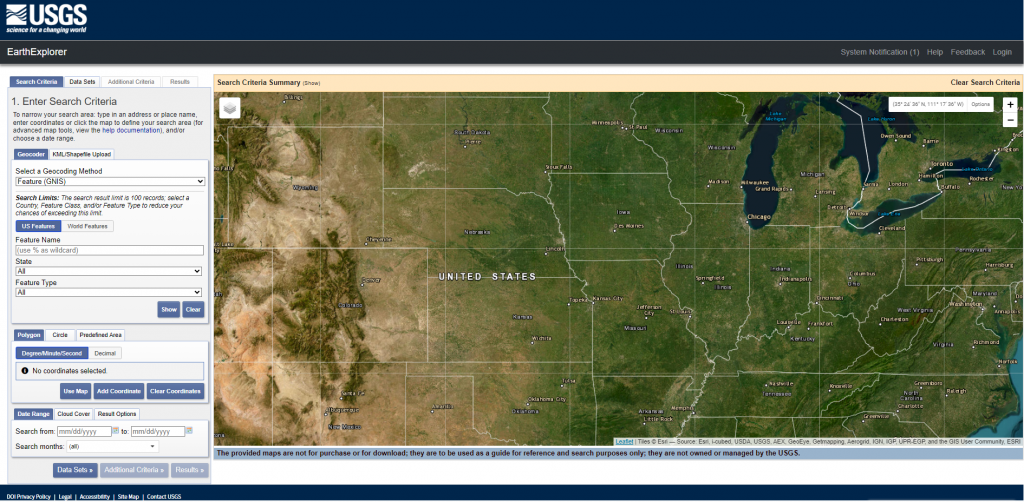
The service provides access to data from USGS-NASA satellites, open data from the Indian Space Research Organisation (ISRO), and the European Space Agency (ESA). It also includes archival high-resolution commercial satellite imagery from IKONOS-2, OrbView-3, and Spot, which have incomplete coverage and are primarily suitable for educational purposes. The platform allows filtering data by date, cloud cover percentage, and sensor count, with downloads available directly from the site at processing levels 1, 2, or 3.
Pros:
- Free access to a vast amount of data.
- Support for a wide range of sensors and time periods.
- Convenient search by geographic areas and time.
- Ability to filter images by quality characteristics (e.g., cloud cover).
- Well-documented data with metadata.
- Support for downloading both individual images and batch downloads.
Cons:
- Complex interface for beginners.
- Download speed limitations for non-registered users.
- Registration required for access to many datasets.
- Some data have licensing restrictions.
- Limited support for modern satellites (some data are uploaded with delays).
- Potential performance issues under high portal loads.
2. EARTHDATA SEARCH (NASA)
Earthdata Search by NASA is an online portal providing access to satellite data, climate, and environmental observations. It is widely used by researchers and professionals in environmental monitoring, climate change, oceanography, hydrology, and earth sciences.
Link: Earthdata Search | Earthdata Search
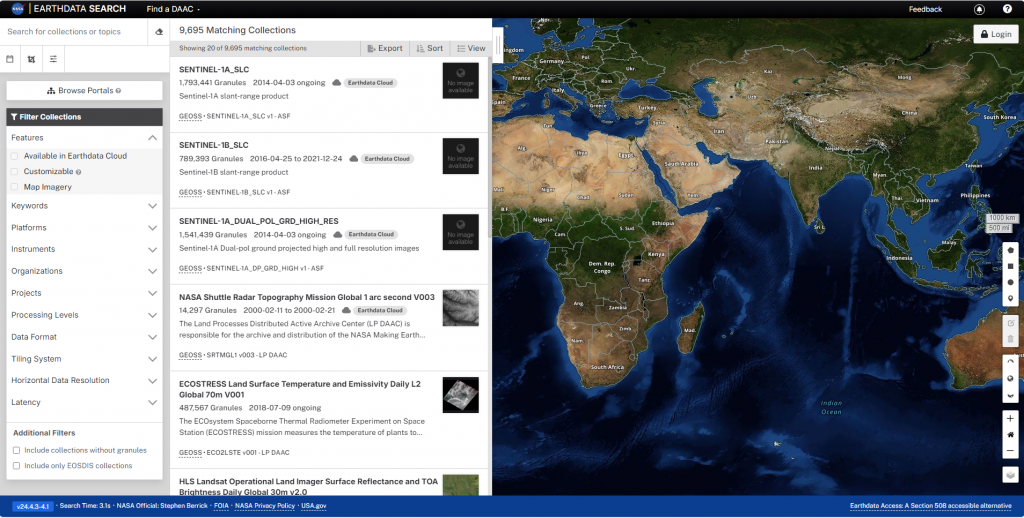
Pros:
- Free access to a vast volume of data from NASA.
- Support for high-quality data for climate research and analysis.
- User-friendly interface with powerful search filters.
- Ability to create personalized queries and filter data.
- Integration with APIs for workflow automation.
- Compatibility with scientific standards (HDF, NetCDF, etc.).
Cons:
- Challenging to master for users without experience working with NASA data or GIS.
- Some data have restricted access for non-authorized users.
- Requires understanding data formats (e.g., HDF may be challenging for beginners).
- Download speed limitations for high-volume requests.
- Not all data are updated promptly (delays for some products).
3. GloVis (USGS)
GloVis by USGS is a web application providing access to satellite imagery and other Earth surface data. It focuses on visualization and quick access to archival data, making it a convenient tool for working with historical observations.
Link: Application - GloVis
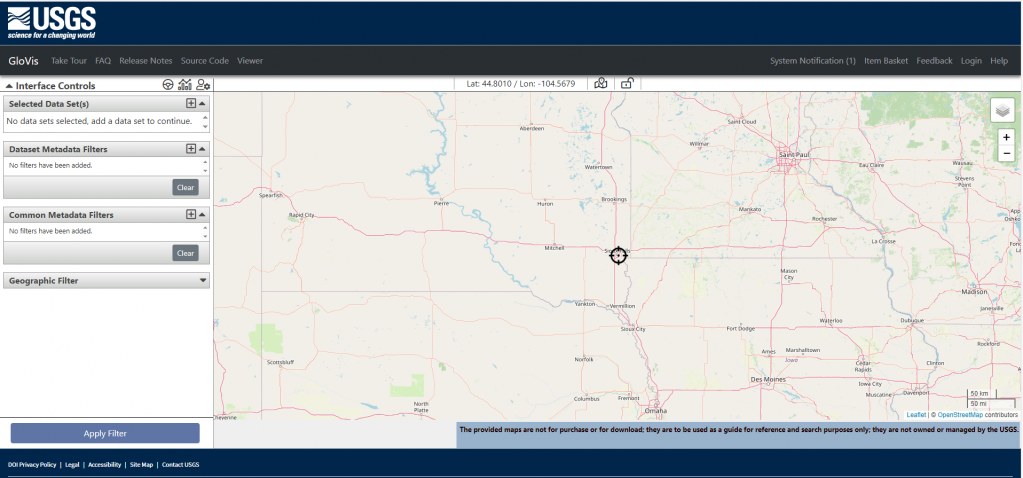
Pros:
- Simple interface: Intuitive navigation system, especially user-friendly for non-GIS experts.
- Access to archival data: Ability to work with historical observations, including early Landsat images.
- Fast operation: Easy data search and preview thanks to an optimized interface.
- Support for popular sensors: Works with data from Landsat, MODIS, Sentinel, and more.
- Free access to most data.
Cons:
- Limited functionality: Fewer tools for data analysis and processing compared to EarthExplorer.
- Limited database: Mainly suitable for popular and widely used datasets.
- No API support: Lack of tools for automating data workflows.
- Fewer filtering options: Less flexible than EarthExplorer for complex queries.
- Limited data updates: Focus on archival data, with less attention to real-time updates.
4. Sentinel Hub
Sentinel Hub is a platform for accessing, analyzing, and visualizing satellite data. It provides fast access to data from Sentinel (1, 2, 3), Landsat, MODIS, and other sources. Sentinel Hub is used for environmental monitoring, agriculture, cartography, and other fields requiring geospatial data analysis.
Link: https://apps.sentinel-hub.com/eo-browser/
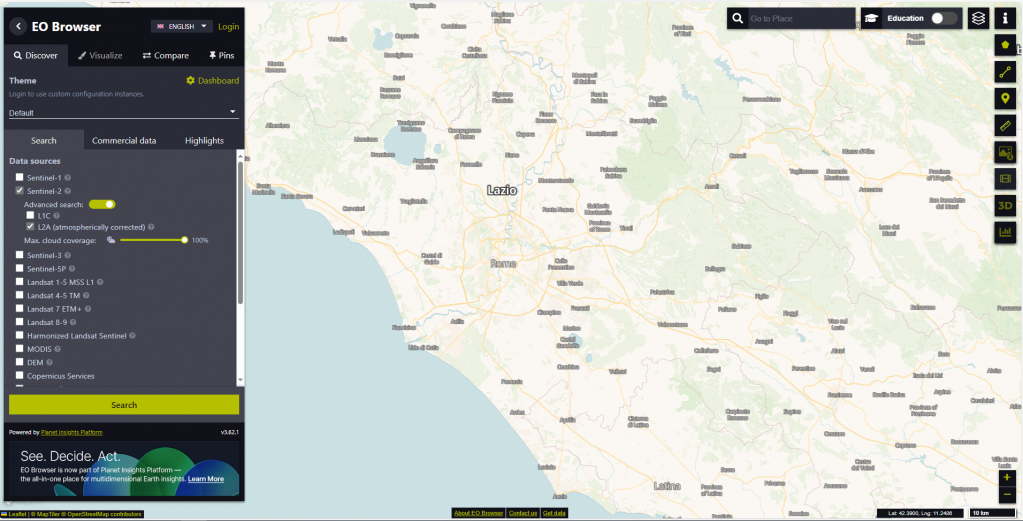
Pros:
- High-speed access
- Cloud-based platform
- Flexible visualization
- API for automation
- Wide data coverage
- Change analysis support
Cons:
- Limited free access
- Learning curve for new users
- Restrictions on speed and volume
- Internet dependency
- Some functionality not available in the free version
5. Copernicus Open Access Hub
Copernicus Open Access Hub is a web platform that provides access to Sentinel satellite data from the Copernicus program. It is used for downloading, viewing, and analyzing data applied in environmental monitoring, urban planning, agriculture, and scientific research.
Link: https://scihub.copernicus.eu/

Pros:
- Free access to all Sentinel data
- Regular data updates
- High spatial and temporal resolution
- Integration with API for automation
- Global coverage
- Detailed metadata
Cons:
- Limited platform performance under heavy load
- Complex interface for beginners
- Downloading large volumes of data requires a stable internet connection
- No tools for visualization or data processing
- Requires third-party software for data processing
The portal, managed by the European Space Agency, also provides access to Sentinel data.
6. Google Earth
Link: https://earth.google.com/web
Google Earth is a popular platform for visualizing geospatial data, providing access to satellite images, maps, 3D terrain, and other Earth-related data. It is used for scientific research, education, planning, and entertainment due to its ease of use and extensive databases.
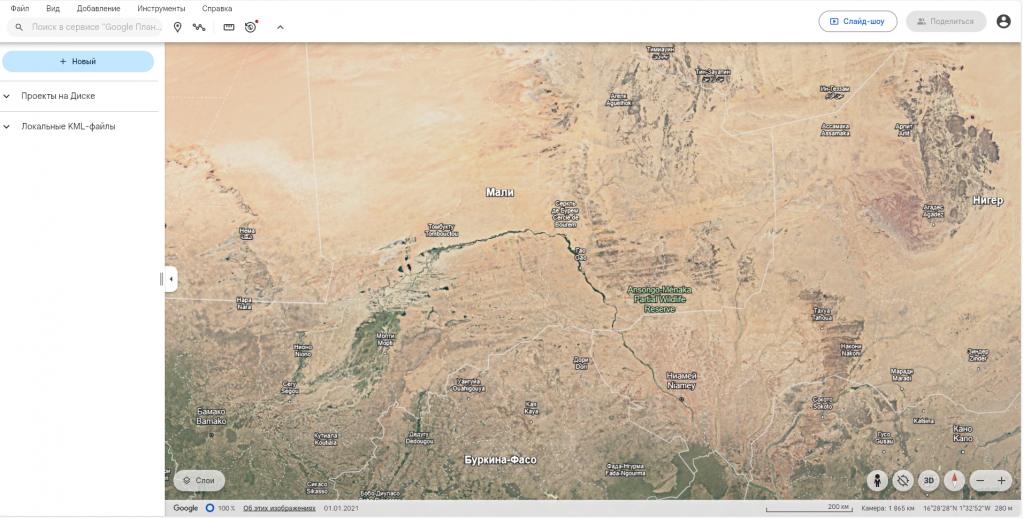
Pros:
- Simple and intuitive interface
- Free access to satellite imagery and data
- Ability to view 3D terrain and building models
- Historical data for change analysis
- Integration with user data (KML/KMZ)
- Supported on all platforms
Cons:
- Limited data accuracy in some regions
- No ability to download raw satellite data
- Not suitable for complex analysis or scientific research
- Internet connection dependency
- No access to high temporal resolution data
7. National Institute for Space Research (INPE), Brazil
National Institute for Space Research (INPE) offers its own catalog of satellite imagery, particularly focusing on South and Central America as well as Africa. Available datasets include Aqua, Terra, Suomi-NPP, DEIMOS, UK-DMC 2, CBERS-4 ResourceSat, and Landsat-8.

8. NOAA Data Access Viewer
NOAA Data Access Viewer (DAV) is an online portal developed by the National Oceanic and Atmospheric Administration (NOAA) of the United States. This tool is designed to provide access to NOAA’s geospatial data, including climate, oceanographic, atmospheric, and land surface data. DAV is used by researchers, planners, environmentalists, and other professionals involved in environmental monitoring and natural processes.
Link: https://coast.noaa.gov/dataviewer/#/imagery/search/
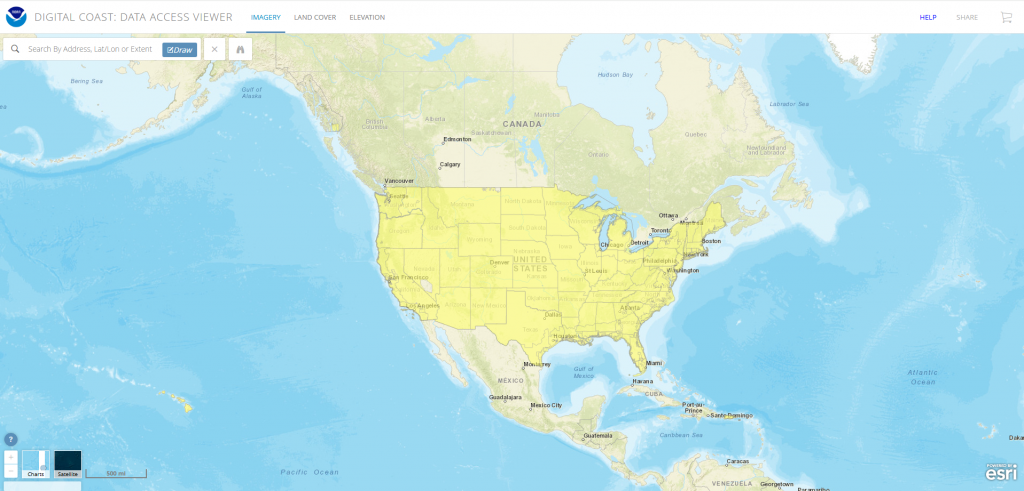
Pros:
- User-friendly interface, making it accessible to beginners
- Free access to high-quality data from a reputable source
- Wide variety of data on climate, oceans, and atmosphere
- Ability to customize queries by time and space
- Support for exporting data in popular formats
Cons:
- Limited data availability in some regions, especially outside the U.S.
- Basic understanding of spatial data required to use the portal
- Data requires further processing in third-party software
- Stable internet access needed to work with the portal
- Lacks advanced analytical tools for processing data directly on the portal
9. Maxar Open Data Program
The Maxar Open Data Program provides free access to high-resolution satellite imagery before and after natural disasters. These data are used for planning, risk assessment, monitoring, emergency response, damage assessment, and recovery efforts.
Link: https://xpress.maxar.com/

Pros:
- Free access to high-resolution data.
- Timely updates in response to natural disasters.
- Support for humanitarian missions and organizations.
- Wide coverage of events worldwide.
- Educational resources for effective data usage.
Cons:
- Limited access to data outside the context of natural disasters.
- Registration required for some features.
- Limited analytical tools on the platform itself.
- Dependence on internet connection for data access.
- Limited support for beginners without experience in geospatial data.
10. Geospatial Intelligence (Airbus)
Link: https://intelligence.airbus.com/imagery/sample-imagery/
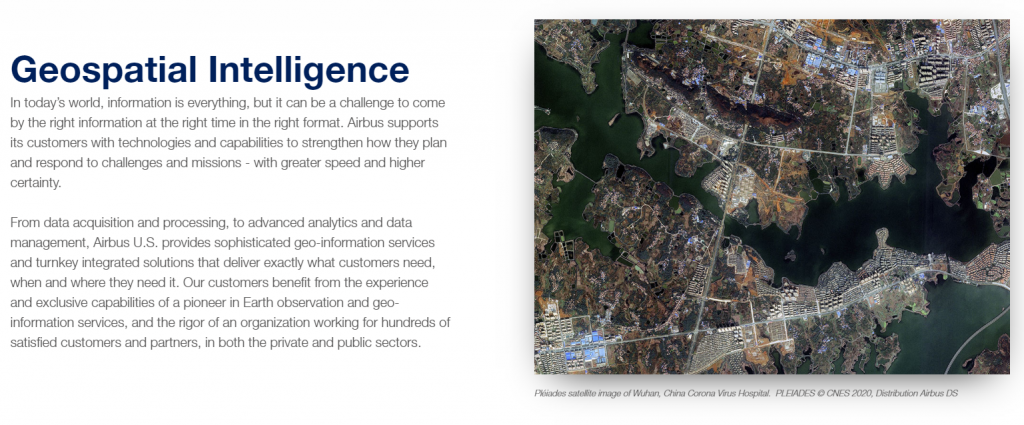
11. NASA Worldview
Link: https://worldview.earthdata.nasa.gov/
NASA Worldview is an online tool developed by NASA that provides access to near-real-time satellite imagery of Earth. It enables users to view, analyze, and download data, making it particularly useful for monitoring natural phenomena such as wildfires, hurricanes, and volcanic eruptions.
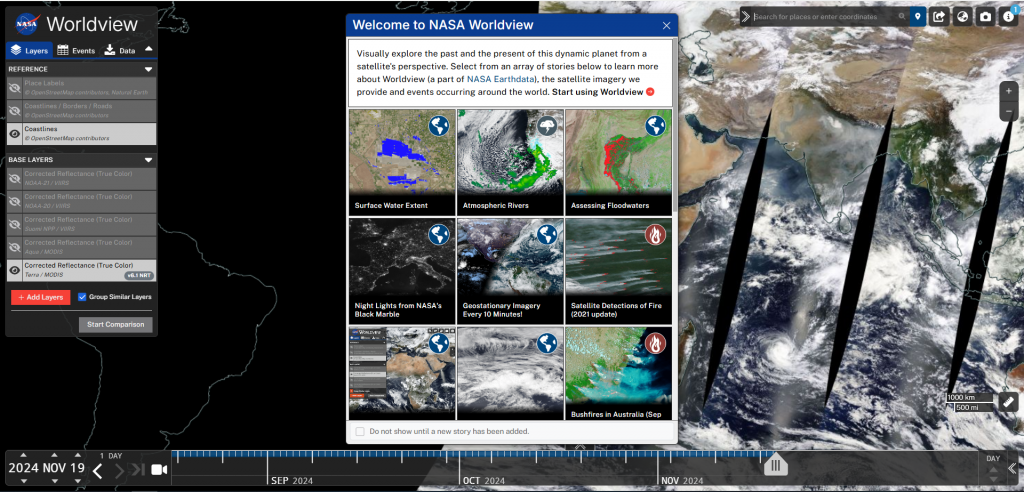
Pros:
- Free access to an extensive set of satellite data.
- Near-real-time data allows for timely responses to natural phenomena.
- User-friendly interface suitable for users of all experience levels.
- Ability to create animations to visualize changes over time.
- Wide selection of data layers covering various aspects of Earth's system.
Cons:
- Limited analysis capabilities directly on the platform; third-party tools are required for in-depth analysis.
- Dependence on an internet connection for data access and functionality.
- Limited support for user data; integrating custom datasets can be challenging.
- Reduced detail in some regions due to satellite image resolution.
- Lack of specialized tools for professional data analysis.
12. NOAA CLASS
Link: https://order.class.noaa.gov/public/311937/8446707216/001/
NOAA CLASS (Comprehensive Large Array-data Stewardship System) is an electronic library developed by the National Oceanic and Atmospheric Administration (NOAA) of the United States. It provides access to extensive collections of environmental data, including satellite images, models, and other observations. The platform is used for searching, retrieving, and storing data applicable in climate research, environmental monitoring, and other scientific fields.
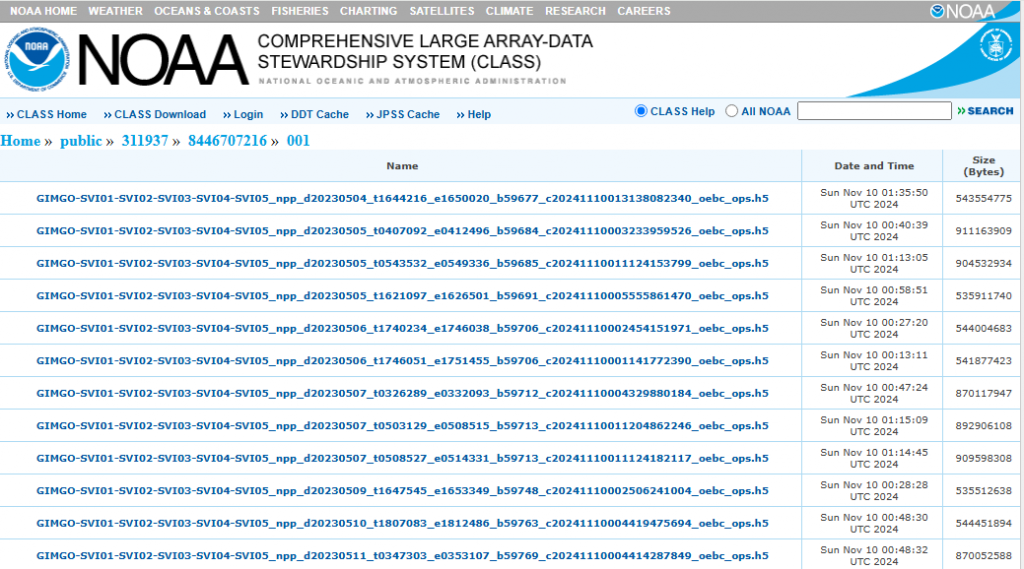
Pros:
- Free access to a vast range of environmental data.
- Wide variety of data, including satellite imagery and models.
- Reliable long-term data storage.
- Support for various formats convenient for analysis.
- Regular data updates ensuring information remains current.
Cons:
- Complex interface for beginners.
- Limited download speed for non-registered users.
- Registration required for access to certain datasets.
- Limited support for users without experience in environmental data.
- Dependence on a stable internet connection for data access.
13. Bhuvan Indian Geo-Platform of ISRO
Bhuvan is a geoportal developed by the Indian Space Research Organisation (ISRO) that provides access to a wide range of geospatial data and services, including satellite imagery, maps, and thematic data. The platform is used for environmental monitoring, urban planning, agriculture, and other fields requiring geospatial information analysis.
Link: https://bhuvan-app3.nrsc.gov.in/data/download/index.php
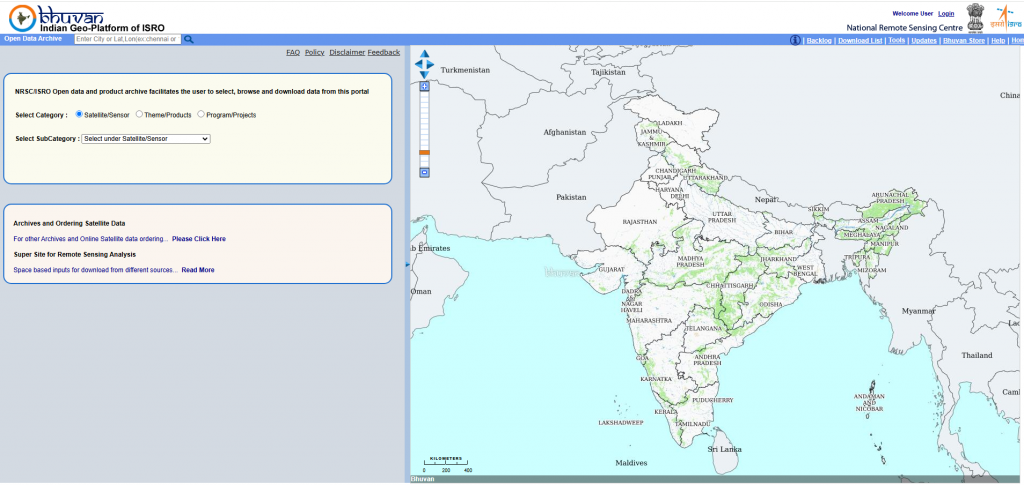
Pros:
- Free access to extensive geospatial data.
- Support for Indian regional languages, making it user-friendly for local users.
- Integration with Indian government programs like MGNREGA for monitoring and reporting.
- Regular data updates to ensure current information.
- Ability to create custom maps and add user data.
Cons:
- Limited detail in some regions outside India.
- Interface may be challenging for users without prior experience with geoportals.
- Limited support for users outside India.
- Dependence on a stable internet connection for data access.
- Limited analytical capabilities compared to professional GIS tools.
14. VITO Vision
Link: https://www.vito-eodata.be/
VITO Vision is a valuable resource for those interested in the latest advancements in clean technologies and sustainable development. It provides up-to-date information on VITO projects and research, as well as opportunities for learning and participating in events. However, its utility may be limited for the general public due to its specific audience and language constraints.

15. NOAA Digital Coast
NOAA Digital Coast is a powerful resource for professionals involved in coastal zone management, offering access to diverse data, tools, and educational materials. It is particularly useful for projects related to U.S. coastal regions.
Link: https://coast.noaa.gov/digitalcoast/data/home.html
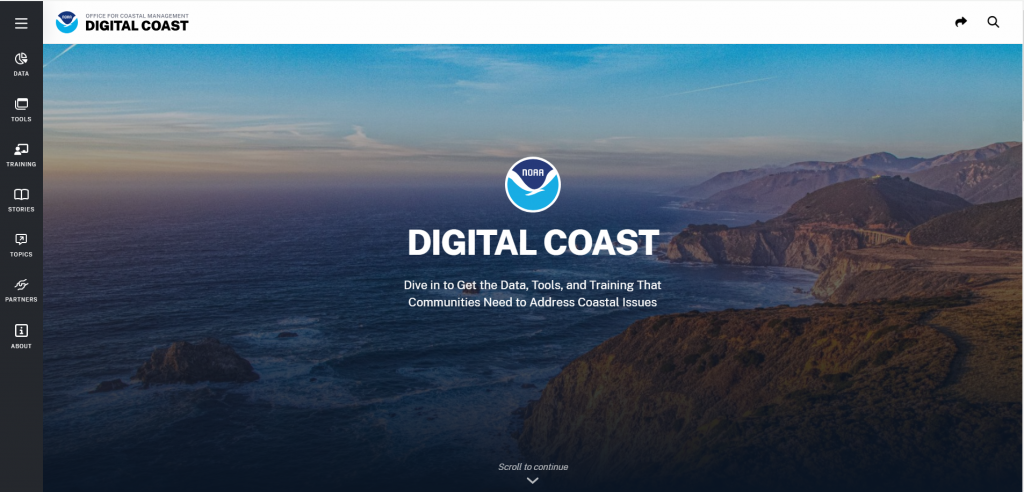
Pros:
- Free access to high-quality data and tools.
- Integration of various resources into one platform simplifies information search and usage.
- Educational materials to enhance professional skills.
- Current data regularly updated and verified by NOAA.
- Case studies demonstrating real-world application of tools and data.
Cons:
- Oriented towards professionals, which may make the platform less accessible to the general public.
- Basic understanding of geospatial data and tools is required for effective use.
- Limited applicability for regions outside the U.S., as data primarily covers U.S. coastal areas.
- Dependence on an internet connection for accessing online tools and data.
- No support for languages other than English, which can be a barrier for non-English-speaking users.
16. Satellite Land Cover
This resource provides a comprehensive collection of valuable information about global land cover obtained from satellites like Landsat, MODIS, and AVHRR. These datasets enable quantitative assessments of changes in soil and vegetation cover, addressing aspects such as vegetation, geology, agriculture, hydrology, and urbanized zones.
Link: https://land.copernicus.eu/en/map-viewer?product=333e4100b79045daa0ff16466ac83b7f
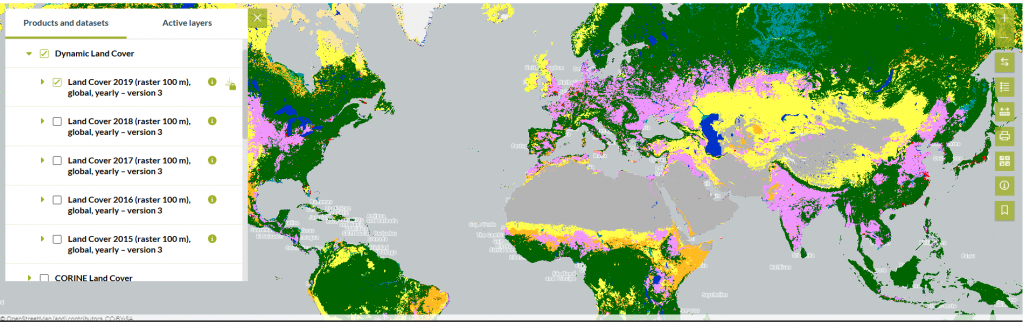
Pros:
- Satellites provide data on land surface globally, including hard-to-reach regions.
- Periodic imaging allows for tracking changes over time.
- Modern satellites deliver high-resolution imagery for detailed land surface analysis.
- Many satellite datasets are available for free or at an affordable price.
- Land surface data is used in natural resource management, territorial planning, and ecological monitoring.
Cons:
- Analyzing satellite data requires specialized knowledge and software.
- Cloud cover and atmospheric phenomena can reduce the quality of optical satellite images.
- Some satellites have long revisit periods, which may not be sufficient for monitoring rapid changes.
- Ground verification is needed to ensure classification accuracy.
- Satellite images require significant storage space and powerful computational resources for processing.
17. UNAVCO
UNAVCO is a valuable resource for researchers and professionals in geosciences, providing access to data, tools, and educational materials for studying Earth's surface movements and related processes. However, effective use of UNAVCO resources requires specialized knowledge and experience with geodetic data.
Link:
https://www.unavco.org/data/sar/sar.html
Link:
https://web-services.unavco.org/brokered/ssara/gui
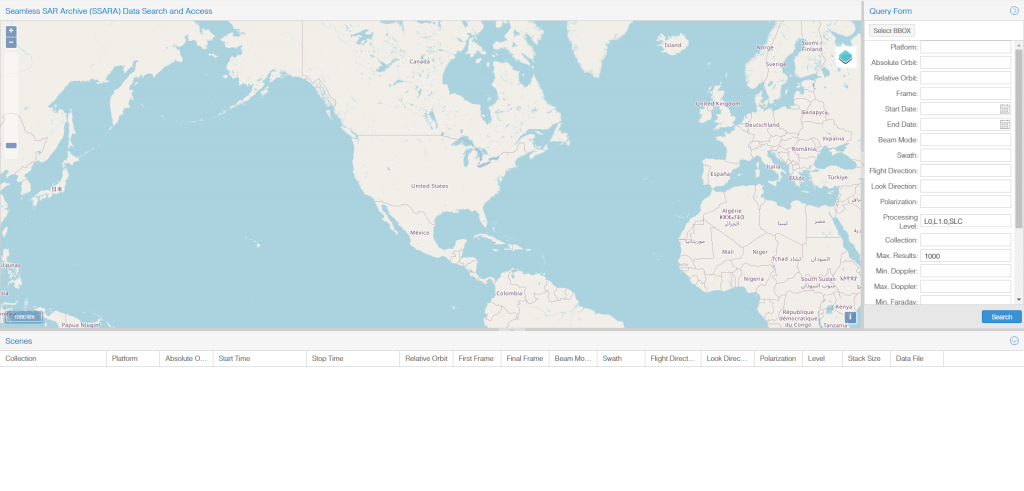
Pros:
- Free access to high-quality geodetic data.
- Technical support and provision of equipment for research.
- Educational programs to enhance the skills of specialists.
- Development of specialized software for data analysis.
- Collaboration with the scientific community, fostering the advancement of geosciences.
Cons:
- Limited audience, primarily oriented towards the scientific community.
- Specialized knowledge is required for effective use of the provided data and tools.
- Limited support for users outside the U.S.
- Dependency on funding, which may affect resource availability.
- Limited functionality for users without experience with geodetic data.
Free Radar Data and Free Digital Elevation Models
In addition to optical satellite images, there are databases offering free radar data and digital elevation models (DEMs).
Radar data are available on the portals mentioned above (e.g., Sentinel-1 radar data on the Sentinel Hub portal or digital elevation models such as SRTM 30m and ASTER DEM 30m on the EarthExplorer portal), but there are also more specialized web services. Below are the main ones.
18. EODMS (Earth Observation Data Management System)
EODMS is a valuable resource for researchers, professionals, and organizations, offering access to a variety of remote sensing data. The platform is particularly useful for projects involving Canadian territories; however, it may require expertise in geospatial data and third-party analytical tools for effective use.
Link: www.eodms-sgdot.nrcan-rncan.gc.ca/index-en.html
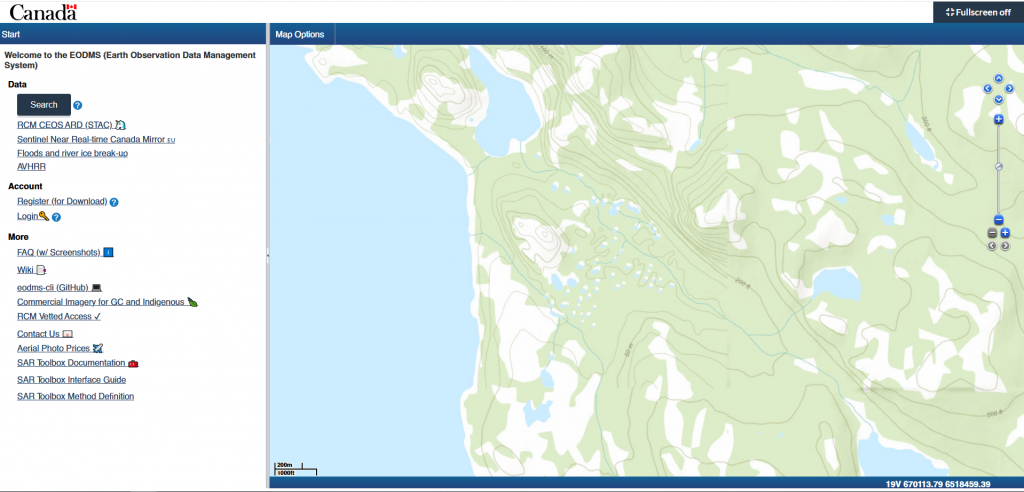
Canadian Government portal featuring Radarsat data. A portion of the Radarsat-1 archive is available for public access.
Pros:
- Free access to extensive archives of satellite and aerial imagery.
- Regular data updates ensuring current information.
- Integration with automation tools streamlining workflows.
- Detailed metadata accompanying each dataset.
- Support for various data formats suitable for analysis.
Cons:
- Limited detail in some regions outside Canada.
- The interface may be challenging for users without geospatial data experience.
- Registration required for access to certain features and datasets.
- Dependence on a stable internet connection for platform access.
- Limited on-platform analysis capabilities; in-depth analysis requires third-party tools.
19. JAXA’s G-Portal
Link: https://gportal.jaxa.jp/gpr/?lang=en
The Japanese Aerospace Exploration Agency (JAXA) provides access to the global digital elevation model ALOS World 3D - 30m (AW3D30) with a resolution of 30 meters. Registration is required to access the portal. The freely distributed DEM is based on more detailed DEMs with 2.5m and 5m resolutions, which are available on commercial terms.
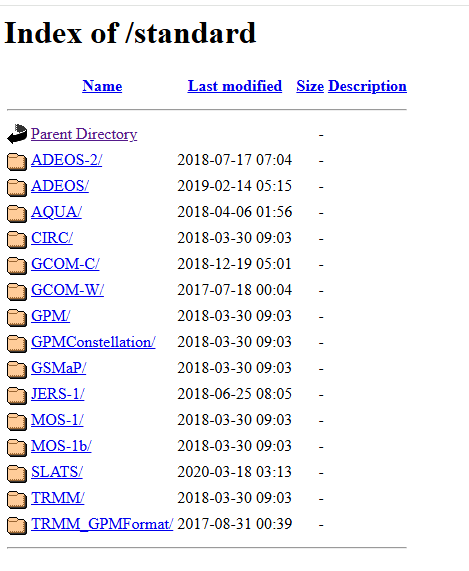
Pros:
- Free access to high-quality satellite data.
- Regular data updates ensuring relevance.
- User-friendly interface suitable for users of all experience levels.
- Wide range of data covering various aspects of the Earth's surface.
- Educational materials aiding in skill development.
Cons:
- Limited detail in some regions outside Japan.
- The interface may be challenging for users unfamiliar with geoportals.
- Registration required for access to certain features and data.
- Dependence on a stable internet connection for platform usage.
- Limited analytical capabilities compared to professional GIS tools.
20. PGS (Polar Geospatial Center)
The Polar Geospatial Center (PGC) at the University of Minnesota provides geospatial support, mapping, and GIS/remote sensing solutions for researchers and logistics teams involved in polar science. The center specializes in delivering high-quality data and services that enhance the safety, timeliness, and effectiveness of polar research.
Link: www.pgc.umn.edu/data/arcticdem/
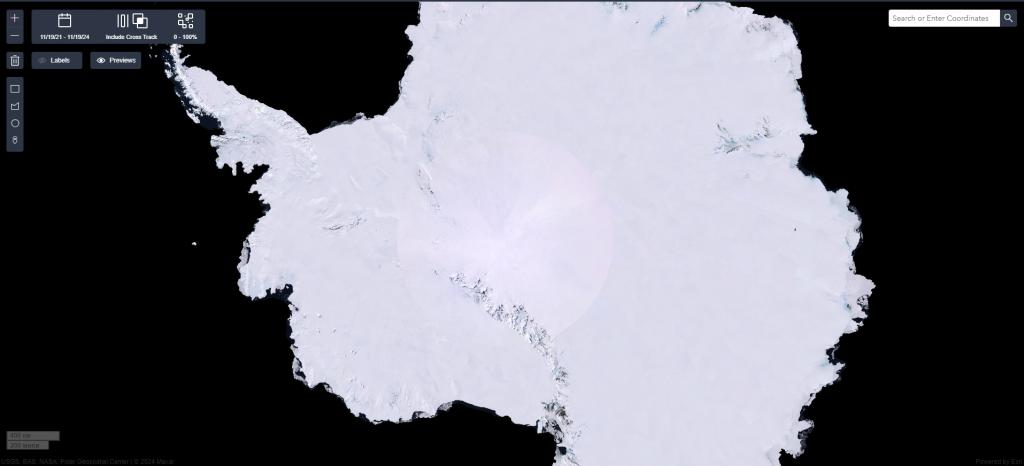
Pros:
- Specialization in polar regions, offering in-depth knowledge for research.
- High-quality data, including satellite imagery and digital elevation models.
- Support for researchers, enabling efficient fieldwork.
- Educational materials to help users master tools and data.
- Interactive web applications simplifying data access and visualization.
Cons:
- Limited audience focused primarily on polar researchers.
- Registration required for access to certain data and services.
- Dependence on a stable internet connection for web applications.
- Limited support for users without geospatial data experience.
- Some data may be unavailable due to licensing restrictions.
21. Google Earth Engine
Google Earth Engine (GEE) is a cloud-based platform developed by Google, offering powerful tools for analyzing and visualizing geospatial data. The platform is widely used for monitoring environmental changes, natural resource management, climate studies, and other tasks requiring large-scale data processing.
Link: https://earthengine.google.com/
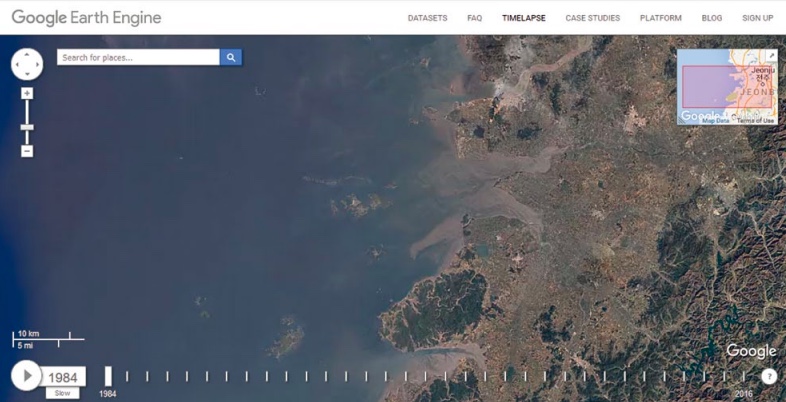
Pros:
- Free access to extensive archives and computational power for research.
- Powerful analysis tools for processing large-scale geospatial data.
- Integration with APIs for automated analysis and visualization workflows.
- Cloud-based platform eliminates the need for local resources.
- Regularly updated data ensures relevance.
Cons:
- Challenging for users without programming or geospatial data experience.
- Dependence on internet connection as all computations occur in the cloud.
- Limited free access for commercial users.
- No local data processing, which may be problematic in areas with limited internet access.
- Registration and approval are required to access the platform.
22. ASF Data Search Vertex
ASF Data Search Vertex is a web portal developed by the Alaska Satellite Facility (ASF), providing access to synthetic aperture radar (SAR) data. The platform enables users to search, view, and download data from various satellite missions, including Sentinel-1, ALOS, and others.
Link: https://search.asf.alaska.edu/#/
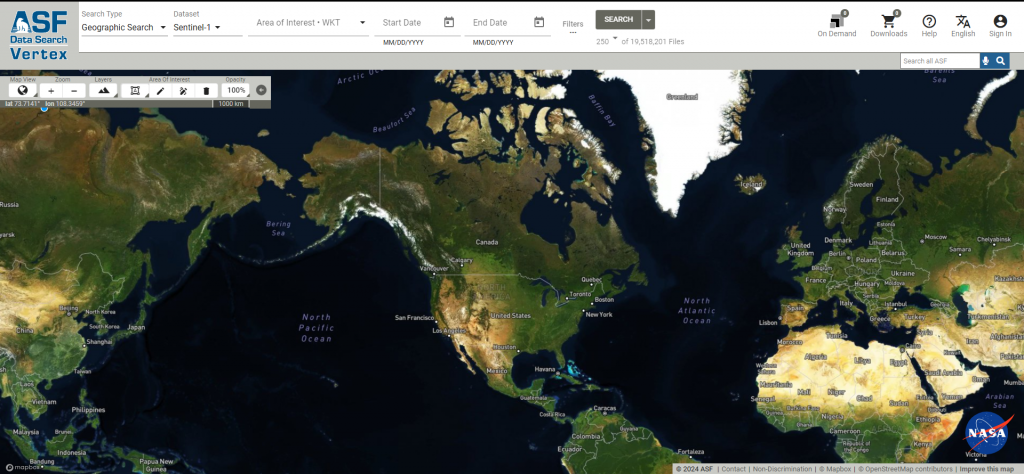
Pros:
- Free access to extensive SAR data archives.
- User-friendly interface for easy data search and viewing.
- Option for data pre-processing before download.
- Support for various data formats suitable for analysis.
- Integration with automation tools to streamline workflows.
Cons:
- Registration required for certain features and data access.
- Dependence on stable internet connection for platform usage.
- Limited support for users inexperienced with SAR data.
- Some processing functions may require additional time to execute.
- Limited functionality compared to professional GIS tools.
23. OpenTopography
OpenTopography is an online platform providing access to high-precision topographic data and processing tools. The platform is geared towards researchers, engineers, and professionals studying Earth's topography, geomorphology, and related fields.
Link: https://portal.opentopography.org/datasets
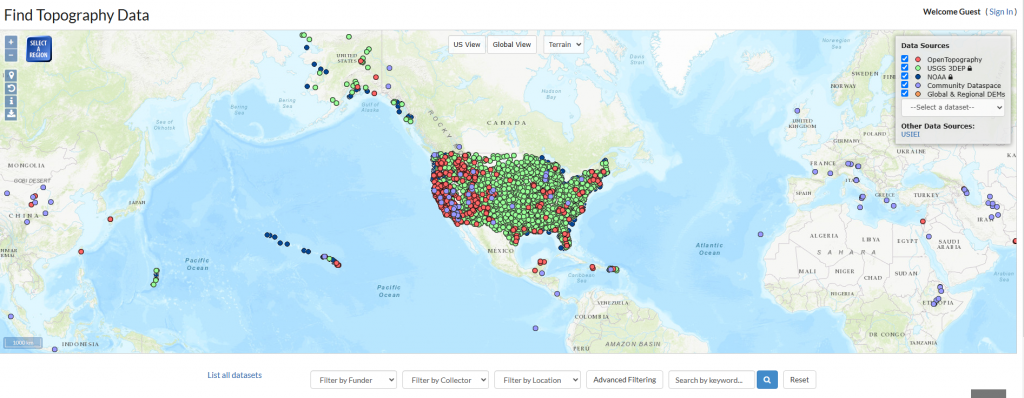
Pros:
- Free access to high-quality topographic data.
- Intuitive interface for easy data search and processing.
- Extensive educational materials for skill enhancement.
- Integration with other tools for expanded functionality.
- Regular data updates ensure relevance.
Cons:
- Limited detail in some regions outside the U.S.
- Registration required for access to certain features and data.
- Dependence on a stable internet connection for platform usage.
- Limited analysis capabilities compared to professional GIS tools.
- Some tools may require time to master for users unfamiliar with topographic data.
24. RetroMap
RetroMap is an online platform providing access to a collection of historical maps of cities in Russia and abroad. Users can compare historical maps with modern ones, view them online, and download them for use in navigation applications.
Link: https://retromap.ru/
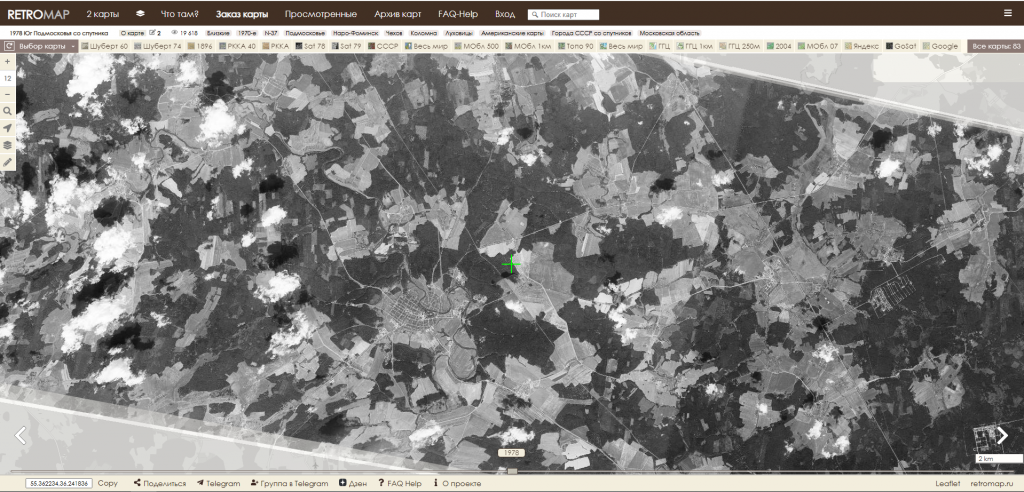
Pros:
- Free access to an extensive collection of historical maps.
- Interactive interface for comparing old and modern maps.
- Regular updates and additions to the collection.
- Option to download maps for use in navigation applications.
- User feedback improves service quality.
Cons:
- Limited detail for certain regions and time periods.
- Interface may be challenging for users without experience in cartographic resources.
- Dependence on a stable internet connection for full functionality.
- Limited analysis capabilities compared to professional GIS tools.
- Some maps may be unavailable due to copyright or lack of digital copies.